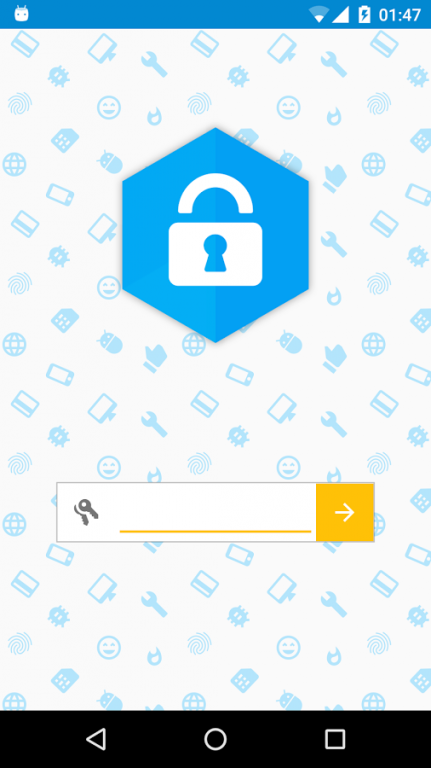Alkindus Password Manager 2.1.2
Free Version
Publisher Description
Alkindus is a simple password manager upholding the standards endorsed by NSA, namely NSA Suite B Cryptography. The technology used with Alkindus is labeled by NSA as "... sufficient to protect classified information up to the TOP SECRET level", since at least 256 key lengths are used.
Alkindus helps you keep track of your passwords in one place, reachable by one master password and a fingerprint for your convenience.
Here is the full list what Alkindus brings you:
- Strong encryption, better than "military grade", approved by NSA to hold top secret information.
- Fingerprint authentication to conviniently log you into the app.
- Categories to help you sort and track your passwords. Also, basic password manipulation, eg. moving from one category to another, etc.
- Password generator with an ability to let you choose how the password is generated (i.e. whether to include numbers, special characters etc.).
- Filtering passwords by alias or login on the fly.
Alkindus is the best thing to keep you calm if you are paranoid :)
About Alkindus Password Manager
Alkindus Password Manager is a free app for Android published in the System Maintenance list of apps, part of System Utilities.
The company that develops Alkindus Password Manager is Flexbox. The latest version released by its developer is 2.1.2. This app was rated by 1 users of our site and has an average rating of 1.5.
To install Alkindus Password Manager on your Android device, just click the green Continue To App button above to start the installation process. The app is listed on our website since 2017-10-14 and was downloaded 22 times. We have already checked if the download link is safe, however for your own protection we recommend that you scan the downloaded app with your antivirus. Your antivirus may detect the Alkindus Password Manager as malware as malware if the download link to it.flexbox.alkindus is broken.
How to install Alkindus Password Manager on your Android device:
- Click on the Continue To App button on our website. This will redirect you to Google Play.
- Once the Alkindus Password Manager is shown in the Google Play listing of your Android device, you can start its download and installation. Tap on the Install button located below the search bar and to the right of the app icon.
- A pop-up window with the permissions required by Alkindus Password Manager will be shown. Click on Accept to continue the process.
- Alkindus Password Manager will be downloaded onto your device, displaying a progress. Once the download completes, the installation will start and you'll get a notification after the installation is finished.